Pinephone: Open ecosystem & hardware
A guide to using the Pinephone
TLDR
I’m happily running Phosh on my Pinephone and use it as a news tablet & Sonos player. As soon the last reachability & reliability issues are fixed, I will also switch my SIM card back and finally say goodbye to my old Nokia.
Background
Meet the Pinephone; a mobile phone that doesn’t particularly stand out with its hardware & apps, when you compare it with a typical Android or IOS device. In fact, the phone is not as fast, the available mobile software is not very polished and it doesn’t run most of the popular mobile apps. But this is beside the point…
What makes the Pinephone particulary interesting is that it is a pragmatic open hardware design. This makes it an excellent host for a Linux-based ecosystem. Linux kernel support and mobile interfaces like Phosh and Plasma mobile are yet quite unstable; the main reason why the Pinephone is primarily for Linux enthousiasts.
Hardware update
In january 2020 I ordered a Pinephone Braveheart(1.1 rev. hardware). This was a good excuse for me to get a bit familiar with Plasma Mobile and PostmarketOS. A couple of months later, I discoved that Manjaro also offers recent ARM builds of Plasma mobile and Phosh, the mobile UI from the Purism Librem 5 team.
I quite liked the Phosh UI when I first gave it a try. It feels simple, intuitive and efficient. While trying Phosh, I also experienced some issues with my particular Pinephone: the proximity sensor had an issue, the USB-C/HDMI output didn’t work and a recent kernel update crashed my phone.
Since the 1.1 hardware version, a lot of hardware issues have been addressed. Two weeks ago, I ordered the new 1.2b hardware revision board(3GB/32GB). Recently, I receive the upgraded board from Shenzen, China. Replacing the old board is quite easy. All it takes is a fine-tip screwdriver and some patience.
Phosh
The EMMC of the new board is still empty. It has to be flashed with an operating system of choice. I’m keeping an eye on Plasma mobile, but Phosh seems to be more stable at the moment. So, lets give Manjaro Phosh beta 3 a try! A SD-card is required for the installation:
| |
Insert the SD-Card in the Pinephone and boot the Jumpdrive tool. Connect the phone with the USB-C cable to a computer. Find out the EMMC drive’s name that’s being exposed by Jumpdrive. In my case the EMMC is /dev/sda.
Make sure that you identify the right partition before running the dd command. It is called Disk Destroyer for a reason…
| |
After the dd tool completed, shutdown the Pinephone, remove the SD-Card and insert a SIM-card. Power up the phone and boot Phosh. Enter the SIM-lock PIN. Unlock the phone by swiping up and entering te default password: 123456.
And…Bob is your uncle! We just installed Phosh on the Pinephone. Step through the wizard and connect to a Wifi network. Find out the phone’s ip address and login to the phone from a computer on the same network:
| |
Lets setup mobile data. In this example, I’m using the settings from a dutch provider called Simpel. Your own provider should have these APN settings listed on their website:
| |
There is a wwan0 interface with an assigned ip. You can verify the data connection by closing wifi and pinging a domain from the phone’s terminal; e.g.
| |
Daily Driver check
To be honest; I find this the most boring part of reviewing the phone. Yes, I would like to use it as my daily mobile phone. My current phone doesn’t do much besides calling, sms and running a week on one battery charge. Anyway, I’ve used the Pinephone for two days as my mobile phone and here are my findings:
Reachability - contacts, calls & sms
I would like to have my contacts stored outside of the phone, so a phone crash won’t wipe them all. I installed Nextcloud on a VPS and used the Nextcloud Contacts sync option in Gnome Contacts to sync contacts from my Nextcloud to the phone. I was quite excited about this functionality and explored Nextcloud a bit.
Both incoming and outgoing calls work well. Incoming calls set off a ringtone and the audio quality and latency was quite alright. However, the phone enters a deep sleep mode after 5 minutes. Waking up from this mode doesn’t seem to work properly yet; it missed several incoming calls during the two days. My phone provider sends a SMS after a missed phone call, but I need to be sure that people are able to reach me on this phone. That is the main reason why I switched my SIM back to the old Nokia for now.
Incoming and outgoing SMS works fine in the chat app. However, there is no notification for new messages, so I have to manually open the chat application. Then there is also a Telegram client pre-installed, but its something I wouldn’t use for the same reason. The pre-installed Fractal Matrix client works quite nice, besides a quirk that prevents you to enter your username. Personally, I’m happy with only SMS functionality for now.
Reliability
With Phosh, I can keep the phone idle for about a day on one charge. While using it intensively, it would maybe last a couple of hours. Then there is some news about the charging safety of the Pinephone, which is the reason why it will only charge to 89% capacity for now. The phone is not getting too hot, even when using it in convergence mode, so I’m not that worried about it. However, its good to see some awareness of the issue, before accidents happen. After a while, when unlocking the phone, the touch input seems to be lagging one event behind all the time, which forces me to reboot the phone.
Pocket-size Computer

This is what I get really excited about. Yes, the phone part is not 100% there yet, but it will in time, considering the enormous amount of work that has already been done by the community. The interesting part of this device is that it is actually a full-blown pocket-size Linux computer, able to run most of the software that also runs on a desktop computer.
It runs the default Firefox desktop browser with some mobile tweaks. The navigation bar is still somewhat quirky, but sites like Hacker news load fine and scrolling feels responsive. The browser plays videos without breaking a sweat. Overall, this is a fine responsive browser, which makes it already a replacement for my casual news-checking tablet. A small tip to improve performance is to enable the webrender engine:
| |
Connecting a HDMI monitor with a USB-C dock worked quite good. The phone switches to docked mode and the extra screen space is handy. Connecting both a Bluetooth mouse and Bluetooth keyboard worked out of the box. The first thing I did was to install some basic tooling:
| |
I don’t have a local music collection (anymore) and never looked back since I’m using Spotify. There is no dedicated Spotify GUI yet for Phosh, but there is an interesting open-source commandline Spotify client ncspot. Since we got Rust and basic build tools installed, why not try to compile ncspot? Streaming music to a Sonos device can be done with Noson. It also includes the Sonos version of a Spotify GUI. To install both:
| |
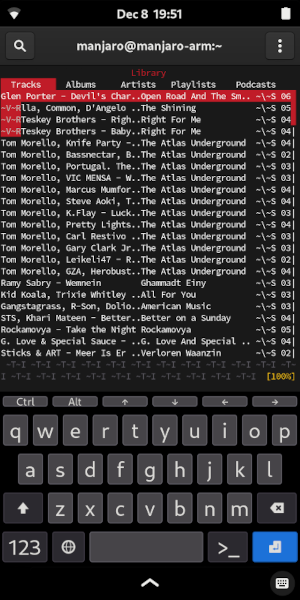

Having access to a wide range of open-source communities, tool-chains and software is a powerful thing that enables a lot of capabilities. Overall, I find this a refreshing device, which is already useful as a tablet/streaming device. I don’t doubt that it will soon replace my old phone. Definitely worth the try!